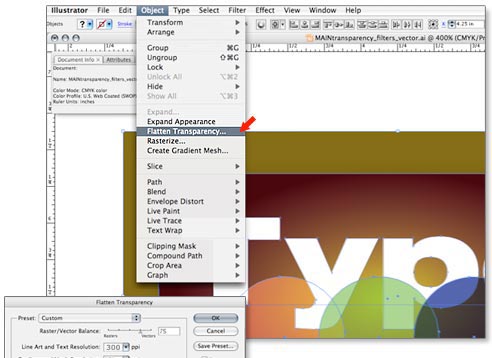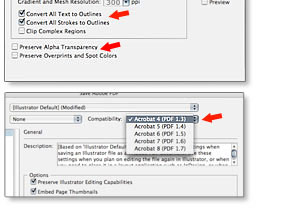- Products
-
Design Templates
- Featured Design Galleries
- More Galleries
- Services & Resources
- Free Sample Kit
- Deals


Fonts, transparencies and other effects used in vector format softwares (Illustrator and InDesign) must be flattened and the fonts outlined. Not flattening transparencies or outlining fonts may result in some text or graphics dropping out from your artwork.
Adobe Illustrator
Adobe InDesign