- Products
-
Design Templates
- Featured Design Galleries
- More Galleries
- Services & Resources
- Free Sample Kit
- Deals


Color mode must be in CMYK to be a print ready file. If file(s) are submitted using any other color mode, such as RGB or Pantone, the file(s) will be converted to CMYK during preflighting. Conversion from one color standard to another may result in a colors shift or colors dropping out.
A hard copy proof is available in most of our products to view an accurate color representation of your artwork before going to press.
The following illustrates the visual difference between RGB (monitor) and CMYK (printed).
Convert your RGB file to CMYK properly. - How to alter color mode in Photoshop
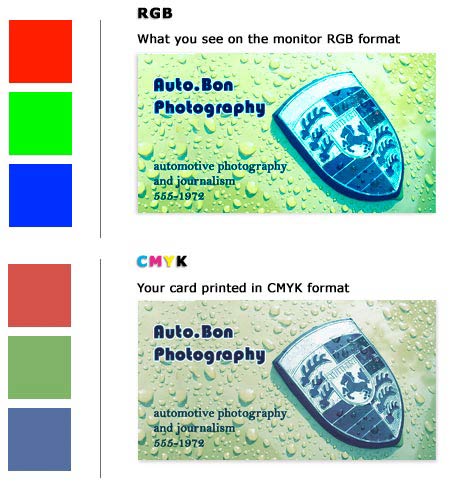
Success! You're all signed up.