- Products
-
Design Templates
- Featured Design Galleries
- More Galleries
- Services & Resources
- Free Sample Kit
- Deals
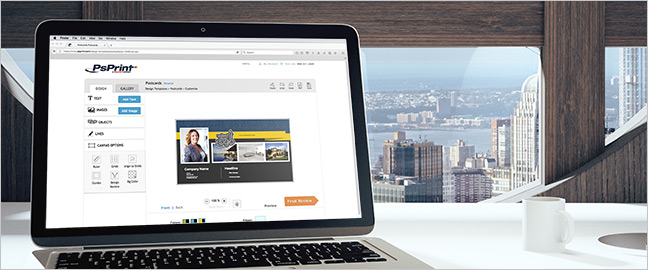
Wouldn’t it be great if you could get professionally designed, custom print marketing tools such as business cards, postcards, holiday cards, and stickers without having to spend a penny on a graphic designer? You can! The PsPrint Design Tool makes it fast and easy to print custom marketing materials featuring professional designs – no designer needed.
Professionally designed templates
Each template in the PsPrint Design Tool Gallery was created by a professional graphic designer. Templates are available for:
Most templates offer you a choice of several different color schemes, so you can choose one that matches your brand image or the message you wish to convey. Some even offer alternative layouts, such as horizontal and vertical, and die-cut printing shapes, such as square, oval, and circular/rounded.
You can search and browse for templates by:
To get started, simply choose a template and color scheme, then go to step two: customization.
Complete customization options
After you’ve selected your template and color scheme, you can use the PsPrint Design Tool’s simple point-and-click interface to completely customize your design. You can:
It takes just minutes to customize a professional design to make it unique to your brand; when you’re done, you can generate a free PDF to download and share with your team before you go to print. Save your design and come back to make any final revisions, then go to print.
Same premium-quality printing
When you use the PsPrint Design Tool, you get the same premium-quality printing you’ve come to expect from PsPrint. All of our print marketing materials feature:
The PsPrint Design Tool makes professional, custom design and printing affordable by offering excellent value. You don’t need to hire a graphic designer, and you don’t even need to have design skills to print professional-looking business cards, postcards, stickers, holiday cards, and more with the PsPrint Design Tool!
The PsPrint Design Tool walks you through each step of the design process. Best of all, it’s completely free to use – start designing your custom print marketing materials now.
Success! You're all signed up.